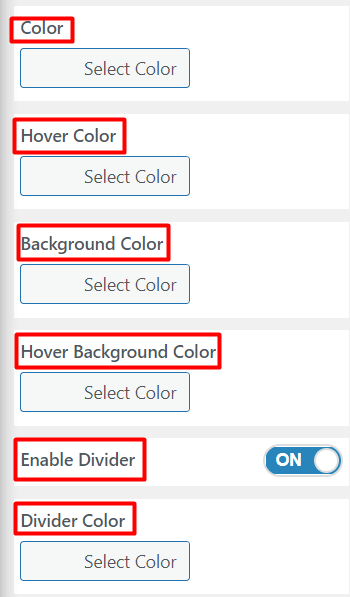The header is the topmost and a very important section of your website. Basically, it’s the whole space above the homepage that is used to insert the information about your brand. A header can contain a logo, a call to action button, contact information, and anything else you like to keep at the top. In the earlier days, a website developer used to design a header right from the starch. Thankfully, now we have ready to use header design that can be used from elementor or other page builders. With its awesome flexibility, Unseen Blog pro provides settings for Primary Menu Style.
How to edit Primary Menu Style
1. Go to Dashboard>>Appearance>>Customize
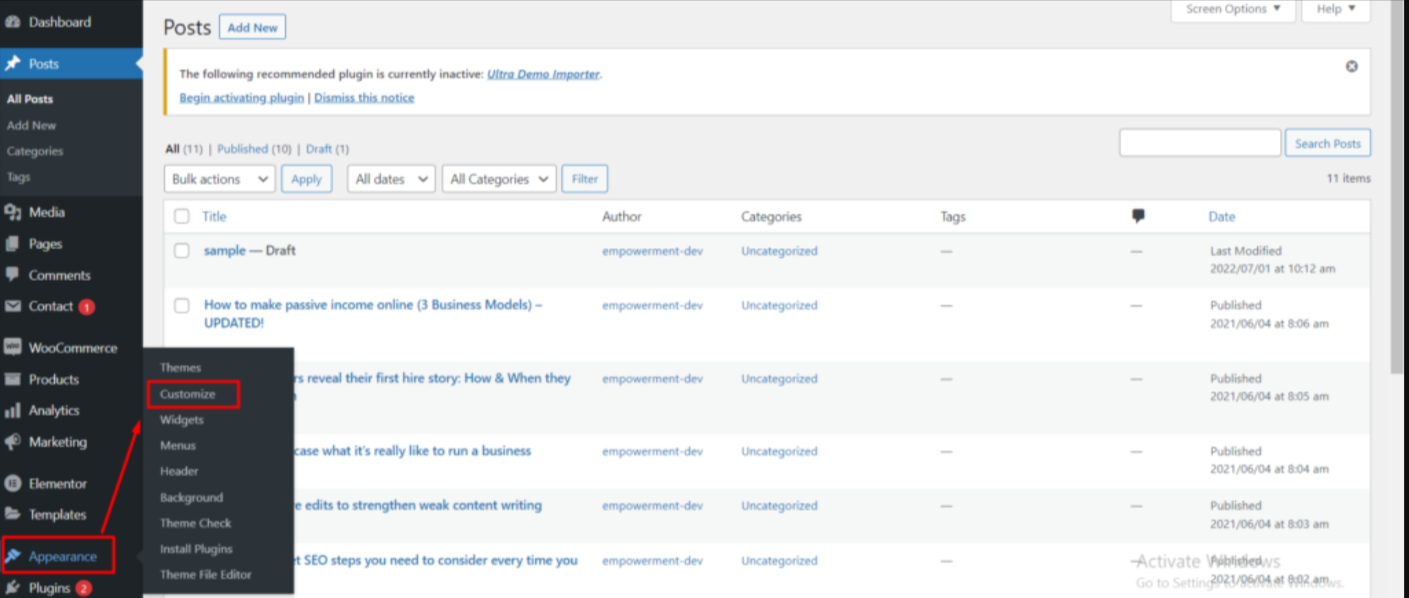
2. Click on Header Settings
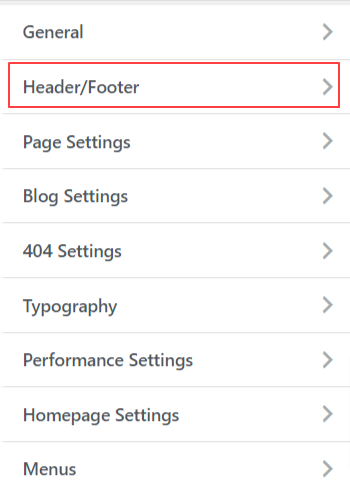
Primary Menu Style: Go to header setting>> Primary menu style to set Color, Hover Color, Background Color, Hover Background Color, Enable Divider, Divider Color.