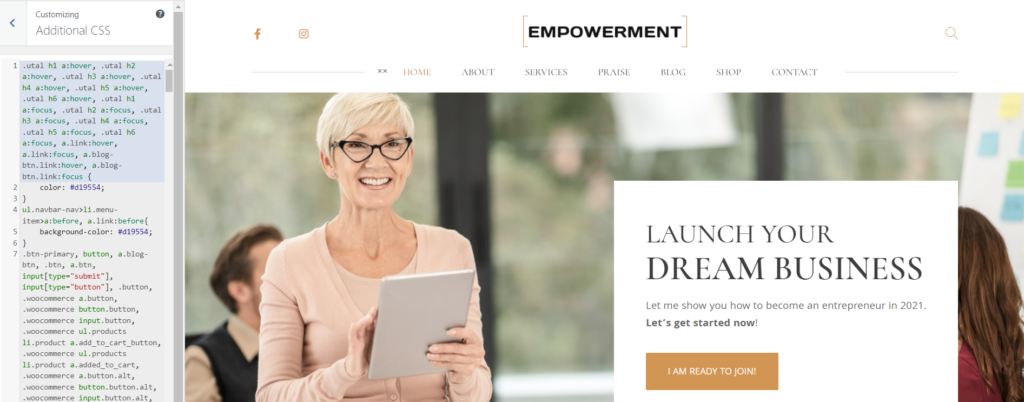Just in case all the customization options provided by the theme is not enough for you, you can add your own CSS code to customize the appearance and layout of your site. There is an in-built tool on Empowerment that will open a CSS code tool. You can simply type or copy-paste your additional code here and make the changes as per your need.
1. Go to Dashboard>>Appearance>>Customizer
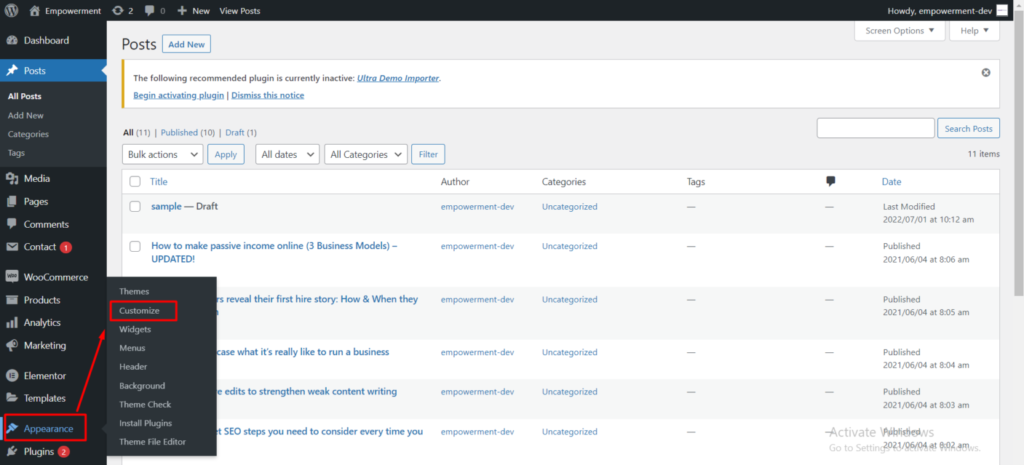
2. Go to Additional CSS
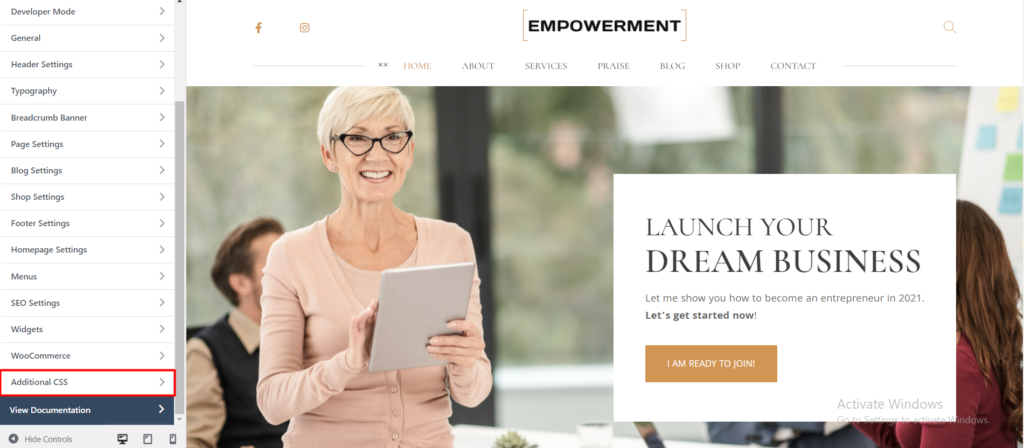
3. You can view empty box where you can add your code. View the changes and make any necessary modification.